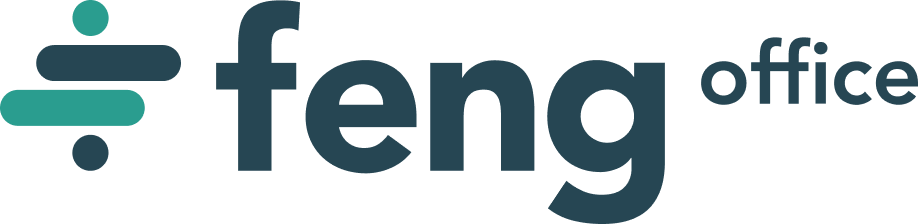Feng Office is happy to announce the final release of its 2.1 version.
Here are some of the new features and improvements of Feng Office 2.1 over version 2.0 final release:

- New notification format
- Advanced search
- Notes and Tasks WYSIWYG
- Tasks quick edit is back and improved
- Google Docs compatibility
- Improved Google Calendar integration
- Archive Dimension Members is back
- Easier to delete Dimension Members (is back)
- Overview “View as list” is back
- IMAP sent e-mail sync is back
- Improved templates
- Improvements when linking objects
- More data on the task list: good for management
- Indexing of .odt and .fodt
- File extension prevention upload
- Lots of improvements to the Gantt Chart module (Professional Edition)
- Task dependencies (Professional Edition)
- One task for many people
Let us quickly tell you a bit about each of them…
New notification format
E-mailed notification messages are now prettier and send more information.
Advanced search
Users can filter search options, to get faster and more targeted results. Here is a post with more details about this feature.
Notes and Tasks WYSIWYG
System administrators can now configure Notes and Tasks to have its descriptions use a richer text editor.
Many users will love this new feature, as it was a very popular request.
Tasks quick edit is back and improved
As in Feng 1.7, you can now quickly edit your tasks right from the list view.
Also, the quick new-and-edit form now lets you edit the Task Start Date, Start Time* [Professional Edition] and Estimated time.
Google Docs compatibility
Users can now link Google Docs documents>
– On the Web Links module: just put the Google Doc link
– On the Documents module: when you upload a file, select the weblink option.
Easy. Fast. Useful!
Improved Google Calendar integration
The new Google Calendar integration is now improved. Important bugs have been fixed. Read this post for more on the Google Calendar Sync features.
Archive Dimension Members is back
Workspaces, Clients, Folders and Projects can now be archived (like Workspaces could in 1.X series)
Easier to delete Dimension Members (is back)
Workspaces, Clients, Folders and Projects can now be deleted from the edit form (like Workspaces could in 1.X series)
Overview “View as list” is back
Overview tab has regained its “View as list” option, so popular for many of us Feng Office oldies.
IMAP sent e-mail sync is back
Another popular feature lost in translation from Feng Office 1.X to Feng Office 2.X series is regained.
Improved templates
Custom properties and Dimension Member handling has been fixed and improved.
We should be talking a lot more about templates. Those things are magical.
Improvements when linking objects
When you upload a document while linking it to another object, it gets automatically and correctly classified
More data on the task list: good for management
When configured, estimated times are shown per task, and per groups. Try it out! It is a really nice feature.
Indexing of .odt and .fodt
Thanks to the generous contribution of one of our long-time clients, .odt and .fodt files are now indexed (meaning that you can search within those files).
File extension prevention upload
There is a DataBase configuration that allows to block certain type of files from being uploaded.
Lots of improvements to the Gantt Chart module (Professional Edition)
This will have its own post. Drag and drop, resizing, and grouping features have been incorporated. This additional plugin is starting to look awesome.
Task dependencies (Professional Edition)
People are now notified of completed tasks that affect their own tasks.
One task for many people (Professional Edition)
Ability to easily assign a task to a lot many people
That, and some usability improvements, and some bug fixes. Pretty neat stuff. Oh! To download the Community Edition, just click here. Feng Sky clients using 2.0 will be automatically upgraded. Feng Onsite clients will be contacted by your account executive to plan the upgrade.
Important note for System Administrators upgrading from previous versions
We have just created a Wiki section with instructions for all kind of upgrades. Migrating from Feng 1.X to Feng 2.X is a bit tricky, so make sure to follow steps carefully. Don’t forget to Back up.
Enjoy!