Some clients are experiencing trouble accessing their Feng Office system and Feng Office webpage.
Our DNS provider (Bluehost.com, the registar to whom we bought the fengoffice.com Domain) is having issues within their servers which unfortunately are affecting us.
However, good news are that you may still access your data if you apply the following changes:
If you are a Windows user
1- Go to the Windows File Explorer (you may do this by pressing Windows key + E key at the same time)
2- Now go to the following folders: C:\WINDOWS\system32\drivers\etc\
3- Access to the file named hosts using the Notepad or any other text edit application
4- Copy and paste the following lines in the end of the file:
74.208.123.225 fengoffice.com
74.208.123.225 u2.fengoffice.com
74.208.113.239 u1.fengoffice.com
198.251.76.46 u3.fengoffice.com
74.208.13.218 u4.fengoffice.com
144.76.90.131 e1.fengoffice.com
5.9.137.202 e5.fengoffice.com
176.9.165.44 e21.fengoffice.com
176.9.165.46 e23.fengoffice.com
5.9.133.241 e41.fengoffice.com
5.9.133.242 e42.fengoffice.com
5- Save the file
6- Close your browser if you have it open. Now open the browser againg.
7- Try getting back to your Feng Office URL: fengoffice.com/____
For Mac users
1- Open a Terminal
Applications -> Utilities -> Terminal.
2- Open the hosts by typing on the Terminal that you have just opened:
$ sudo vi /private/etc/hosts
Type your user password when prompted.
4- Copy and paste the following lines in the end of the file:
74.208.123.225 fengoffice.com
74.208.123.225 u2.fengoffice.com
74.208.113.239 u1.fengoffice.com
198.251.76.46 u3.fengoffice.com
74.208.13.218 u4.fengoffice.com
144.76.90.131 e1.fengoffice.com
5.9.137.202 e5.fengoffice.com
176.9.165.44 e21.fengoffice.com
176.9.165.46 e23.fengoffice.com
5.9.133.241 e41.fengoffice.com
5.9.133.242 e42.fengoffice.com
5- Save the file:
Press the ‘esc’ key, then type:
:wq
6- Flush the DNS cache
On the Terminal type:
$ dscacheutil -flushcache
7- Close your browser if you have it open. Now open the browser againg.
8- Try getting back to your Feng Office URL: fengoffice.com/____
Please submit a ticket or comment here with your client number if you still experience issues to log in.
We are sorry for the inconveniences and thankful of your understanding.
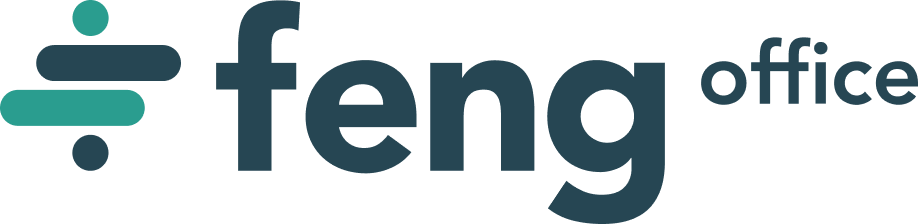
Don’t forget to undo those changes now!
If you don’t undo them, and the servers are ever moved, you won’t be able to access FengOffice and who will ever think that’s the reason?
Hello YL!
You are correct. However, taking the situation into consideration, chances are we are not going to perform IP changes to those servers, at least for the time being.
Thank you very much for your feedback though, much appreciated!
Best regards,
Francisco