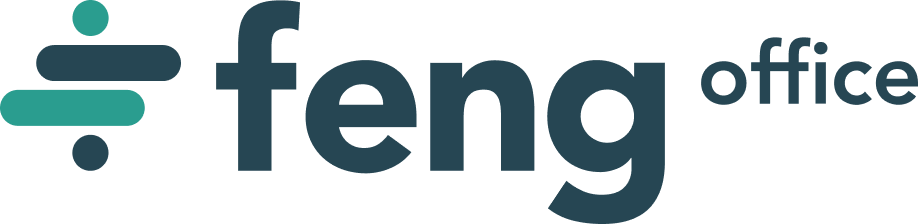Feng Office internal search has been rebuilt from scratch for Feng Office 2.0
While there are some improvements in the way the results are displayed, there are two major improvements that already make it a much powerful tool:
1 – Since 2.0, the performance of the search has been greatly improved
2 – Since 2.1, we have an advanced search option.
To experience the faster performance you just have to try the new version. For old time users, the difference is quite noticeable and a very welcome improvement.
Accessing the advanced search is quite simple. Next to the search button there is now an arrow. Simply click on it, and then click on the ‘Advanced search’ option, as shown on the picture above.
The advanced search lets you filter by Content Type (Tasks, notes, documents, etc). After you select the Content Type (also called Object type) you can narrow the results even more by adding ‘search conditions’. As an example; you can search only the tasks that contain ‘Tarzan’ in its description.