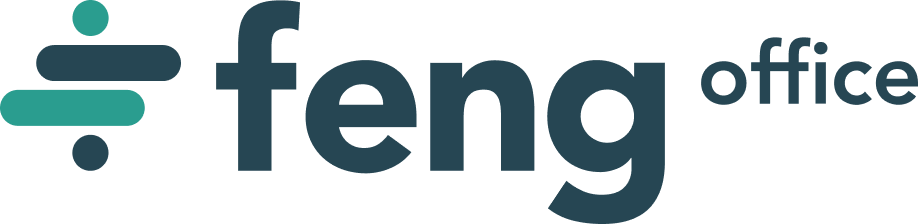When working on a project, you’ll need to track actual expenses, so they can be properly billed to the client. Here is a step-by-step guide on entering expenses in a project using FengOffice Software.
1. Go to the Expenses module and search for the relevant project.
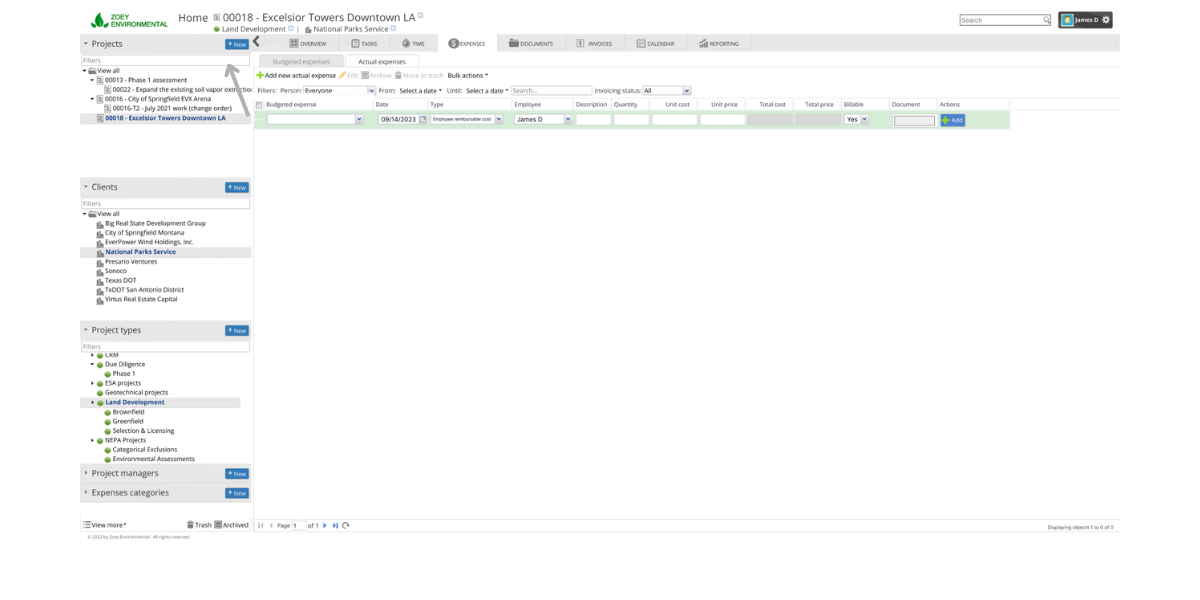
2. Select the Budget Expense
Under “Budget Expenses” choose the specific expense item you want to report on.
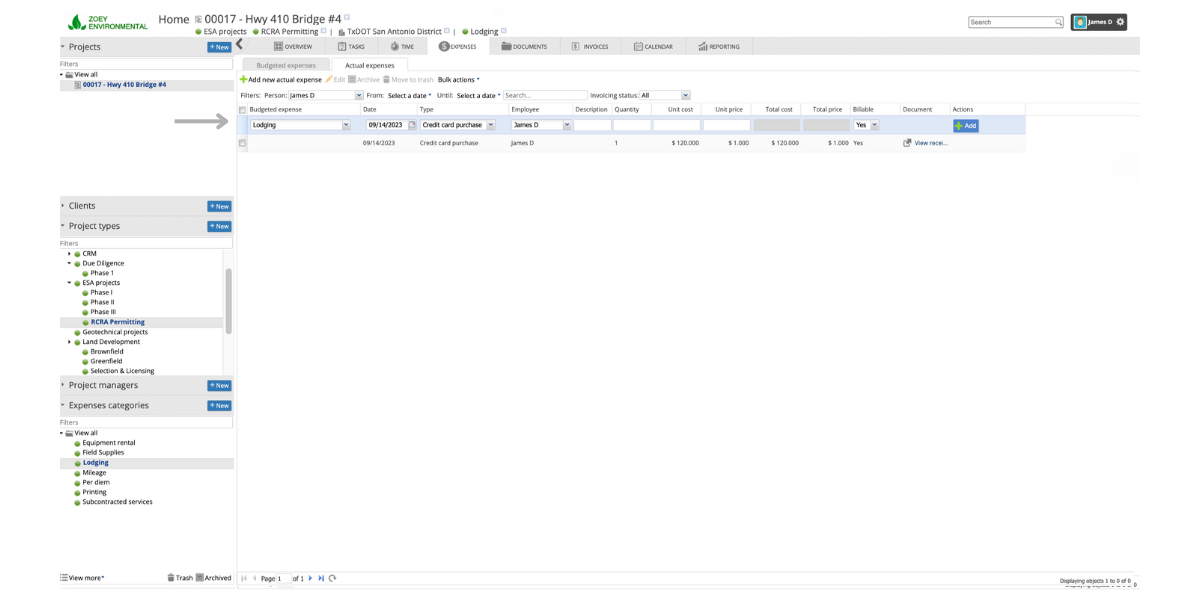
3. Enter the details
Enter the date, description, quantity, and cost based on the receipt. Upload the receipt file.

4. Click “Add Actual Expenses”
Review the details and click the “Add Actual Expense” button to save.
5. Enter Non-Budgeted Expenses
You can also enter expenses not tied to a budget line item. Just select “Add New Actual Expense” and fill in the details manually.
6. Add from Budget Expenses list
Expenses can also be added directly from the Budget Expenses list view. Select an item, click “Add Actual Expense” and fill in the details.
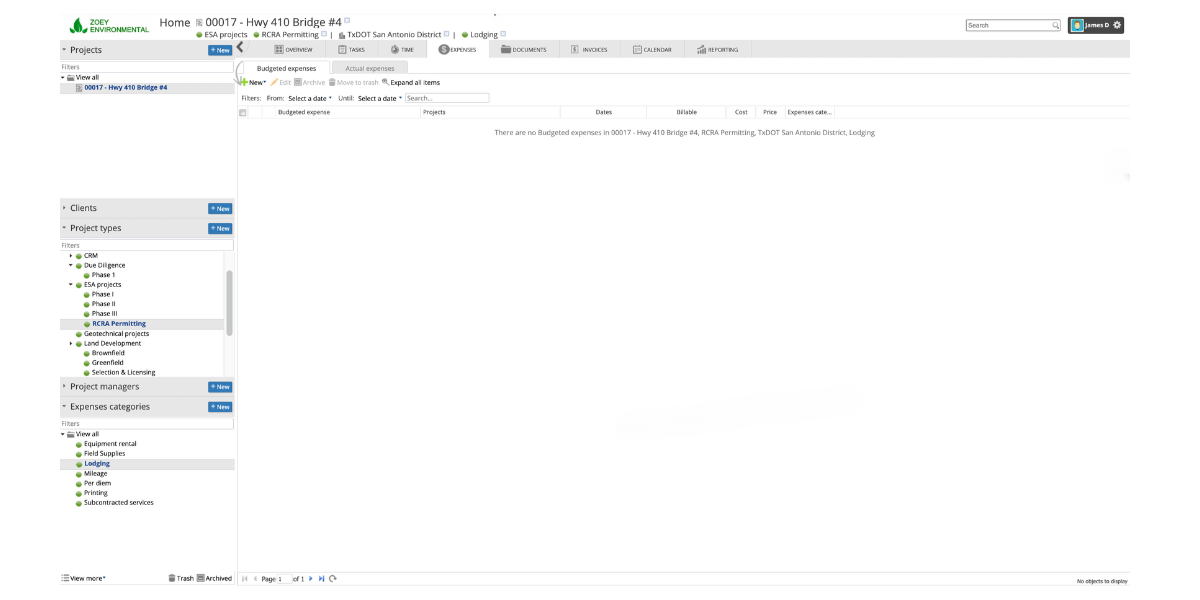
Following these steps allows you to accurately track project expenses for billing. Contact our team if you have any other questions!
Give your firm the project visibility, efficiency, and compliance it needs.
Simplify Project Management for your business.