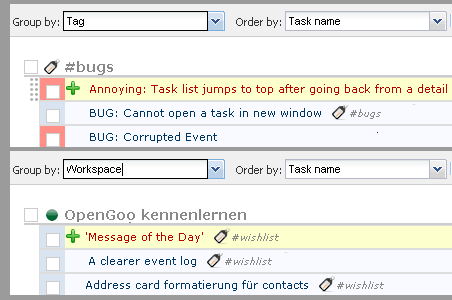1
Older versions / Group Interface, strange permission behaviour
« on: September 07, 2009, 12:09:42 pm »
I noticed some strange behaviors about the group interface and permissions:
- when a group has complete rights for a workspace the members seem to be able to do all they could if they were assigned individually via workspace->permissions. But there the rights are shown with a checkbox besides the user's name, but no checkboxes for "All", "Can read messages",... checkboxes. This suggests the user has not rights there (which is wrong).
I would suggest to NOT show any individual rights for the user in the workspace->permissions dialog, because this suggests the rights there overwrite the group rights or something else. I think the user's name should be mentioned there with a comment "Group rights from group XY apply for this user".
- when the checkbox beside the name of a group member in the workspace->permissions dialog is cleared the group is removed from the workspace completely, which is not what I expected. But I think it is wrong to show the user with rights here at all (see above) so this "error" would disappear automatically when the individual rights checkboxes are removed for group users in the workspace->permissions dialog.
- when a group has complete rights for a workspace the members can do all they could if they would be assigned individually, but they still don't show up in the modify subscriber interface.
So if this is intended I don't get the point :-) if it is not, maybe you could provide a quick hack that makes the permissions for group users in the workspace->permissions dialog identically (so that they show up in the subscribers dialog). Otherwise I would need to change a dozen of users in a dozen of projects out of the group back into individual assignment... :-(
- when a group has complete rights for a workspace the members seem to be able to do all they could if they were assigned individually via workspace->permissions. But there the rights are shown with a checkbox besides the user's name, but no checkboxes for "All", "Can read messages",... checkboxes. This suggests the user has not rights there (which is wrong).
I would suggest to NOT show any individual rights for the user in the workspace->permissions dialog, because this suggests the rights there overwrite the group rights or something else. I think the user's name should be mentioned there with a comment "Group rights from group XY apply for this user".
- when the checkbox beside the name of a group member in the workspace->permissions dialog is cleared the group is removed from the workspace completely, which is not what I expected. But I think it is wrong to show the user with rights here at all (see above) so this "error" would disappear automatically when the individual rights checkboxes are removed for group users in the workspace->permissions dialog.
- when a group has complete rights for a workspace the members can do all they could if they would be assigned individually, but they still don't show up in the modify subscriber interface.
So if this is intended I don't get the point :-) if it is not, maybe you could provide a quick hack that makes the permissions for group users in the workspace->permissions dialog identically (so that they show up in the subscribers dialog). Otherwise I would need to change a dozen of users in a dozen of projects out of the group back into individual assignment... :-(