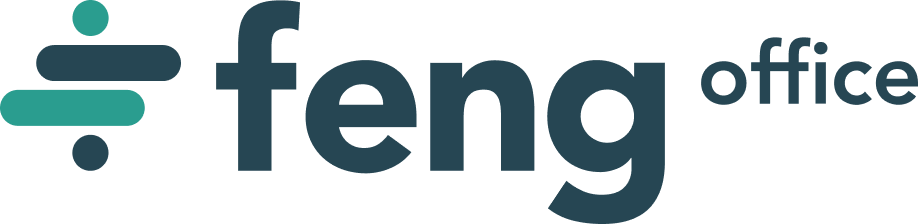Hi Everyone!!
We are proud to say that Feng Office 2.7 is now available!!
We know you have been expectant of this new version, and we can assure you the improvements and enhancements will not disappoint you!! Lets have a look at them:
1- Improved Overall Performance:
Time is the most valuable asset on your work day, so the faster you can execute your processes, the better outcome you will have.
We’ve improved the overall performance of the system, making it so it loads and executes processes faster than ever before! Some of the main functions affected by this upgrade are:
- Initial Loading: Forget loading delays when accessing the system. Now you can login to Feng and have your system up and running in no time.
- Navigation Panel: Have all of your information accessible right away without having to wait. Your clients, projects and workspaces will load up and be ready much faster as well.
- Overview Panel: The widgets on the overview panel will be accessible much faster as well, especially the People and Activities Widgets.
2- More Gantt Chart improvements!
We released a brand new Gantt Chart not too long ago, with many new improvements and features!
Well… we continued working hard on it, and have added even more improvements that make it more practical to use
- Hide Left Grid: You can now hide the left grid that displays the task’s name and start time.
- Full Screen Mode: Furthermore, if you only like to see your Gantt Chart, and have no other distractions on the screen, we’ve enabled the Gantt Chart Full Screen mode.

You can learn more about the new Gantt Chart module here.
3- Fully renovated New Contact form:

We’ve renovated the New contact form, so that you can input all of your contact’s information in a much more practical way!
Some of the most significant changes are:
- Input method: Now the form is separated into two sections: Main information and Additional Information. Select additional information to input more detailed data for your contact.
- Name field for phone numbers: For additional phone numbers that may not belong to the contact (Assistant, Family Member, etc.), you can now add a Name to identify the number.
- Birthday: Add a birthday to your contacts, so that it displays on the calendar view, and never miss a birthday again!
4 – Birthdays!
Many of our clients have asked about birthday reminders for Feng Office, because let’s face it, who doesn’t love a birthday message on their special day?
Well now that you can input your contacts birthdays on their detail information, you will also be able to view it on your calendar so you can wish them a Happy Birthday!
5- Further improvements:
This version also includes many other minor improvements, but since we don’t want to make this post long and dreadful, you can contact your Feng Office Account Executive at anytime for further detailed information.
We will be implementing the upgrades on our clients progressively. Since there are not few though, in case you would like to your upgrade right away, just ask your Account Executive or the Support Team, which will gladly help you out.
We hope you like this new version, and remember to follow us on Facebook to keep tuned on the upcoming improvements as we are working on many!
Last but not least, feel free to comment below and let us know what are your thoughts on it!
Or you may also privately contact us.