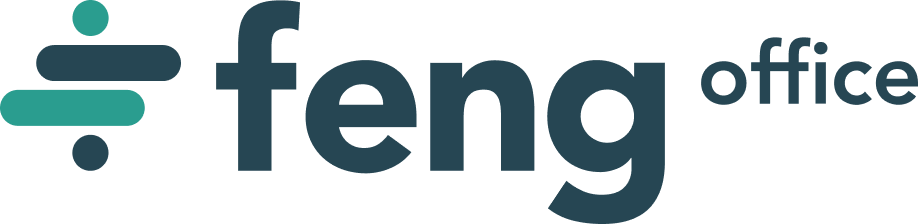Another great release from our development team!
Feng Office 2.4 has seen the light, with lots of new features, improvements, and thanks to the patience of our beta-testing users tons of bugs squashed!
One Feng Office for all: Simpler installations
One of the very cool features that were added was the choice to enable ‘objects‘ on any part of the system. This is useful for first-time users or installations with only a single project. It allows for an even simpler version of Feng Office where you don’t create a project, nor workspace… nada! You just start adding tasks and documents and notes.
Only after you have more than one project, client or workspace you start to classify information.
One Feng Office for all: Sophisticated installations
The opposite behavior as the one described above is, sometimes, the right way: to restrict having unclassified information.
On bigger teams, where the organization of the information is essential to keep an order and ensure efficiency, it is a good idea to prevent having information ‘out of context’. Put another way: if people start entering notes, documents, or tasks without a specific location -project, client, workspace-, pretty soon that ‘root folder’ becomes too crowded and unorganized.
That is why there is a configuration setting that enables you to decide whether or not to allow objects on ‘root-level’.
Templates
Yeay! Hurray! Finally!
Feng Office best kept secret just got better!!!
Templates are incredibly powerful and the users that were able to create them love them and the increased efficiency they bring.
But the challenge was in creating them. The process was complex and at times a bit confusing.
So what are the big news? Well now templates are much easier to build. Check the online documentation on templates as we will be updating it this week.
Performance improvements

System performance is one of those items that is alway high on our strategic list.
The dev team is committed to keep on working on performance until the system is faster than the eye… and then some more… But there is so much we want to do!
Anyway, we have started to do some heavy work on system performance as well; since our biggest clients keep on growing and their Database and File count keeps getting bigger and bigger. And they want Feng Office to be super fast.
This time it was the turn of e-mail composition, system search, and some ajax components.
More to come on the next release!
Reports
As mentioned in posts of earlier 2.X releases, reports are one are were we wanted to add lot of improvements. These release was not the exception and the dev team made a few little improvements.
Some were greatly overdue, like the inclusion of the address, phones, webpages and IM columns for the custom contact reports, displaying the estimated time along the actual executed time in the time report.
Others, like having Feng Office remember your selection on the time report was one of those suggestions we got from several power-user-clients.
Improvements on the Gantt Chart too
With almost every new release the development team has been giving some love to the Gantt Chart, improving it constantly. Two of the improvements on this release are a wider (and extensible) column for displaying the task “title” and a more accurate way of displaying the time on tasks (showing the sum of the estimated time of the tasks instead of time between the start and end date of a set), which is the way ‘estimated time’ is summed on the list view.
More improvements, Bug fixes, etc
There are many more new features, improvements, and bug fixes on this release. Check out the
release notes here for more details.
Try it! Enjoy it! And let us know what you think.